Introducing
High Speed Internet
100% Canadian. Locally Owned and Operated.
Columbia Wireless is a 100% Canadian, locally owned and operated company. We are proud to serve our communities with reliable, personalized wireless solutions.

-

Wireless Plans
High Speed Internet Around The Kootenays
-

Fiber Optic Plans
Fiber Optic Internet In Select Cities Around The Kootenays.
-
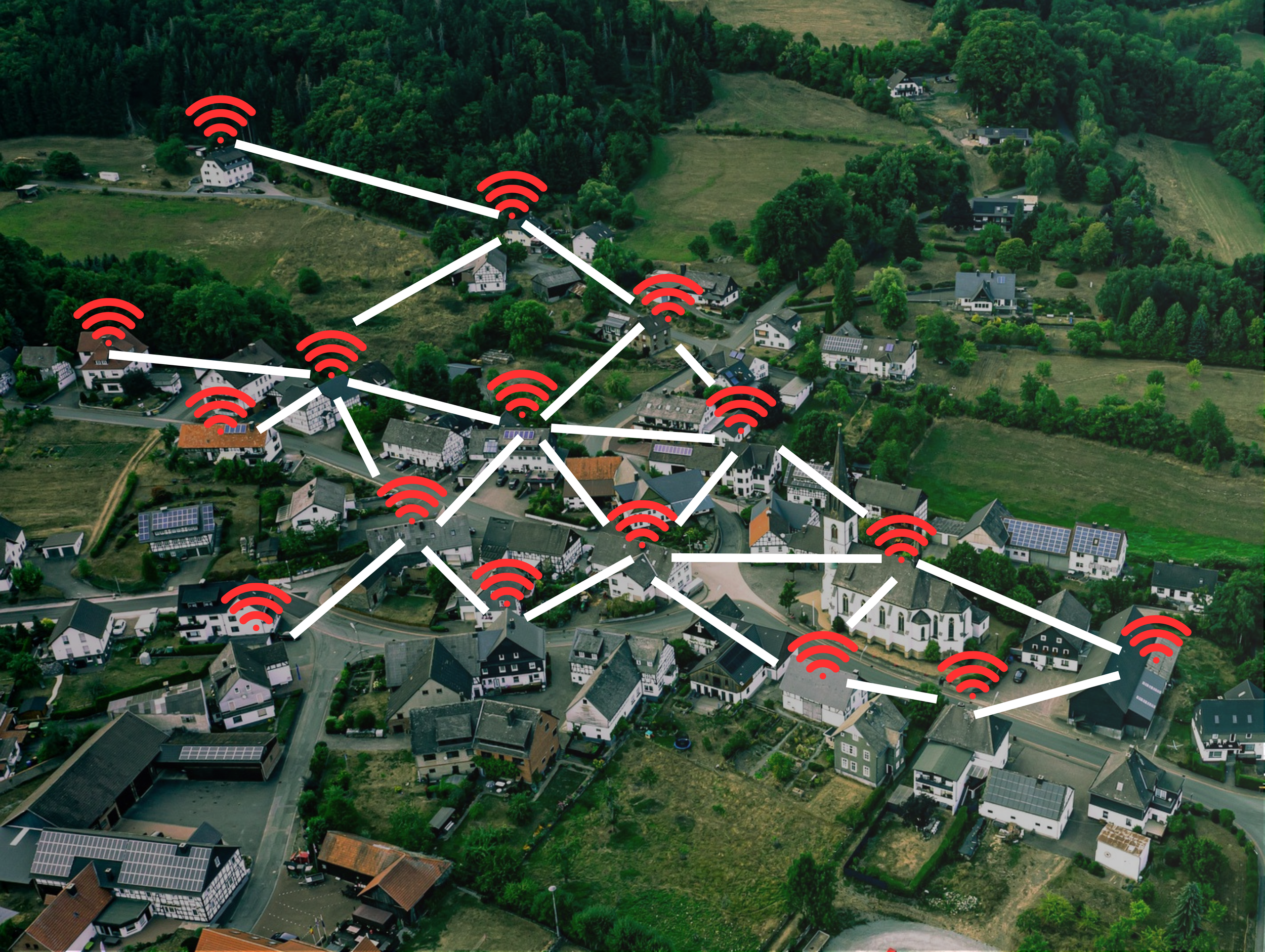
Air Optic Plans
1000 Mbps Starting At $89 In Select Communities Around The Kootenays
About Us
Columbia Wireless provides high-speed internet throughout the central Kootenays in beautiful British Columbia. We are a family owned and operated company situated in the beautiful town of Nelson. Our 25 towers provide line-of-sight service to residents and commercial applications across the region.